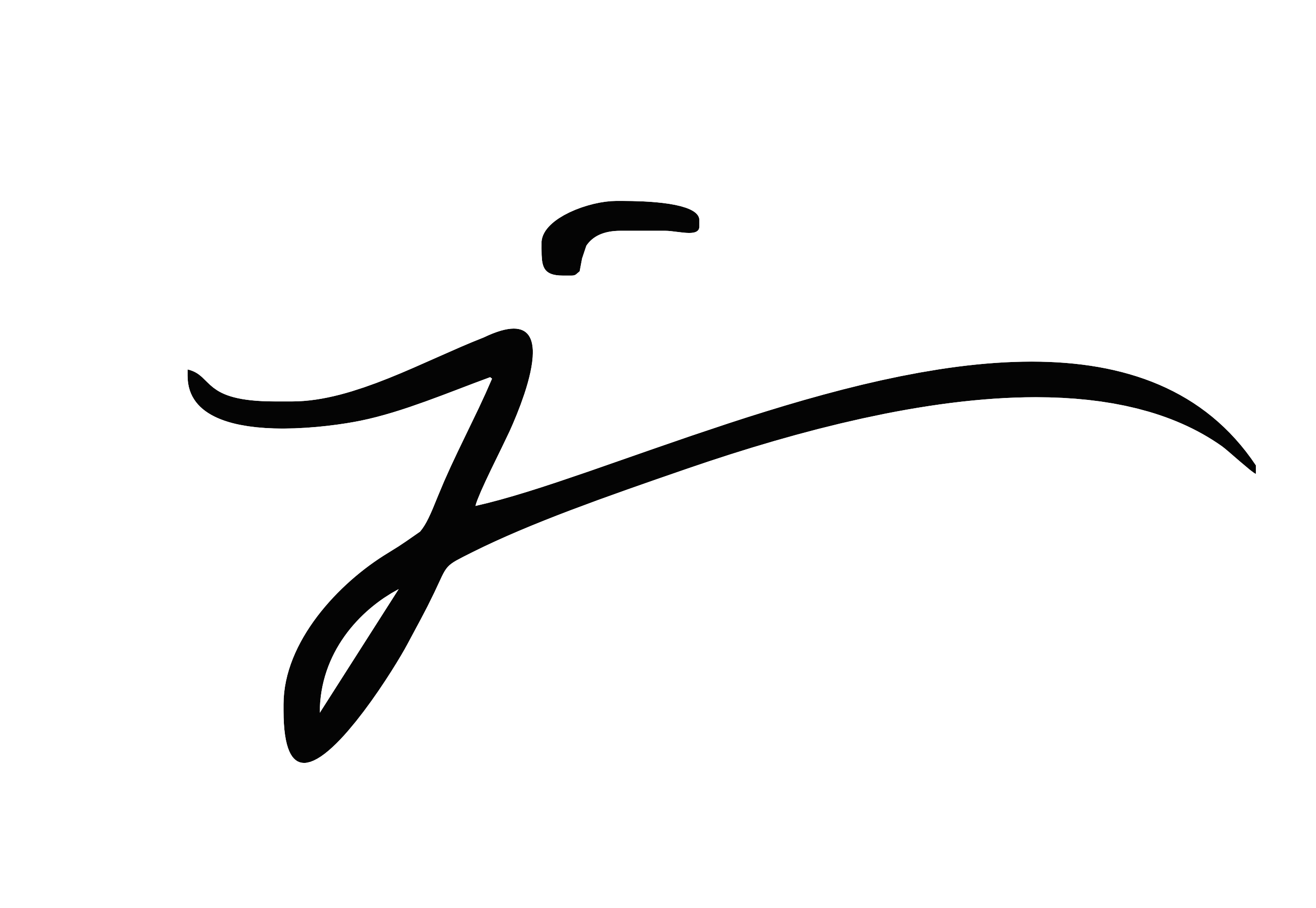Many of us will definitely have a gmail account one way or other. If you have a gmail account and if you feel you cant manage the attachments of your gmail account, here is the easier way to do it.
Just visit http://www.attachments.me and create a account by giving access to your Gmail account, Please cofirm the authorisation and here you go, automatically all the attachments in your email will be started appearing in attachments.me.
You can share, download, archive any attachment. Once done if you want to store that in folder there are two other ways, either you can download all the attachments in Dropbox or Box.net. Both are supported by www.attachments.me.
Click “Accounts” in the top right corner of your attachments.me page and in the right side menu, you can authorize BOX and Dropbox. Select as per your choice and give the credentials of dropbox and now you can see the attachments of your gmail is started appearing in Dropbox.
Once if it is in dropbox, you can get those files anywhere like iPhone, Android Phones, Desktops, Mac OS, etc.
http://www.pradeepkumar.org/2012/04/store-gmail-attachments-in-dropbox-or-box-net.html