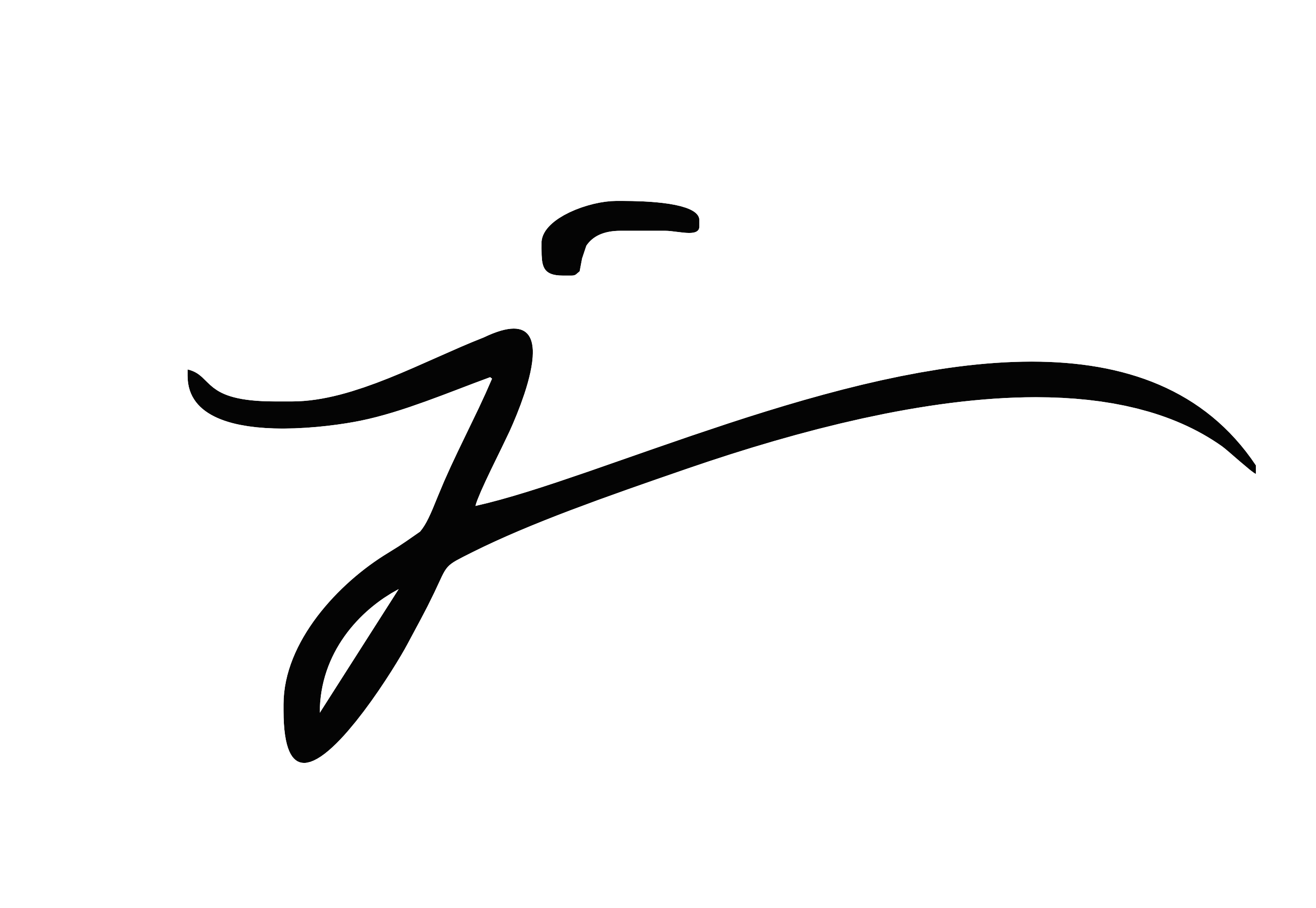No code is a type of development platform that allows users to create desktop and mobile applications without writing code. This type of development platform has gained traction in recent years as companies are increasingly looking for ways to save time, money, and resources when it comes to creating software solutions. In this blog post, we’ll explore what no code is, some examples of no-code tools, why people use no code, and the advantages and disadvantages associated with them.
What is No Code?
No code is a type of development platform that enables users to create applications without writing code. This means that users don’t need to be well versed in programming languages such as Java or C# but rather can use easy-to-use drag-and-drop tools to design their apps. No-code platforms usually leverage visual designs and templates, which makes them attractive to those who don’t have technical expertise.
Examples of No Code Tools
There are many popular no-code tools available today, including WordPress and Wix for website creation; Squarespace for content management; Zapier for workflow automation; Airtable for database management; Bubble for app building; Webflow for web design; AppSheet for mobile app development; and Glide Apps for cloud apps. These tools allow users to quickly build powerful applications without having to write any lines of code.
Why Use No Code?
No-code platforms provide multiple benefits over traditional coding methods, including faster development time, improved user experience (UX), cost savings, scalability, and easier maintenance. With no coding required, these platforms enable anyone – even non-technical people – to develop complex applications faster than ever before. Additionally, they require less technical knowledge than traditional coding methods so they’re easier to learn and use, which can save both time and resources in the long run.
Advantages and Disadvantages of No Code
Like most things in life, there are both pros and cons when it comes to using no-code platforms. On the plus side, they make it easier to quickly develop an application than with traditional coding methods but on the other hand, they can limit flexibility if they’re not used properly or if you need more advanced features that aren’t supported by the toolset you’re working with. Here are some advantages:
– Quicker development times
– Improved UX
– Cost savings
– Scalability
– Easier maintenance
– Good learning curve
On the other hand here are some potential disadvantages:
– Limited flexibility
– Inflexible integrations with existing systems
– Not suitable for large-scale projects
Features of No Code
No-code platforms come with many features that make them attractive to developers who are looking for a quick way to get started developing an application without having to write too much code. Some common features include user interface designers, database administration tools, customization options according to specific needs, and workflow automation capabilities. These features make it easier for developers to create an effective application within a short period while still giving them control over how their product looks and functions overall.