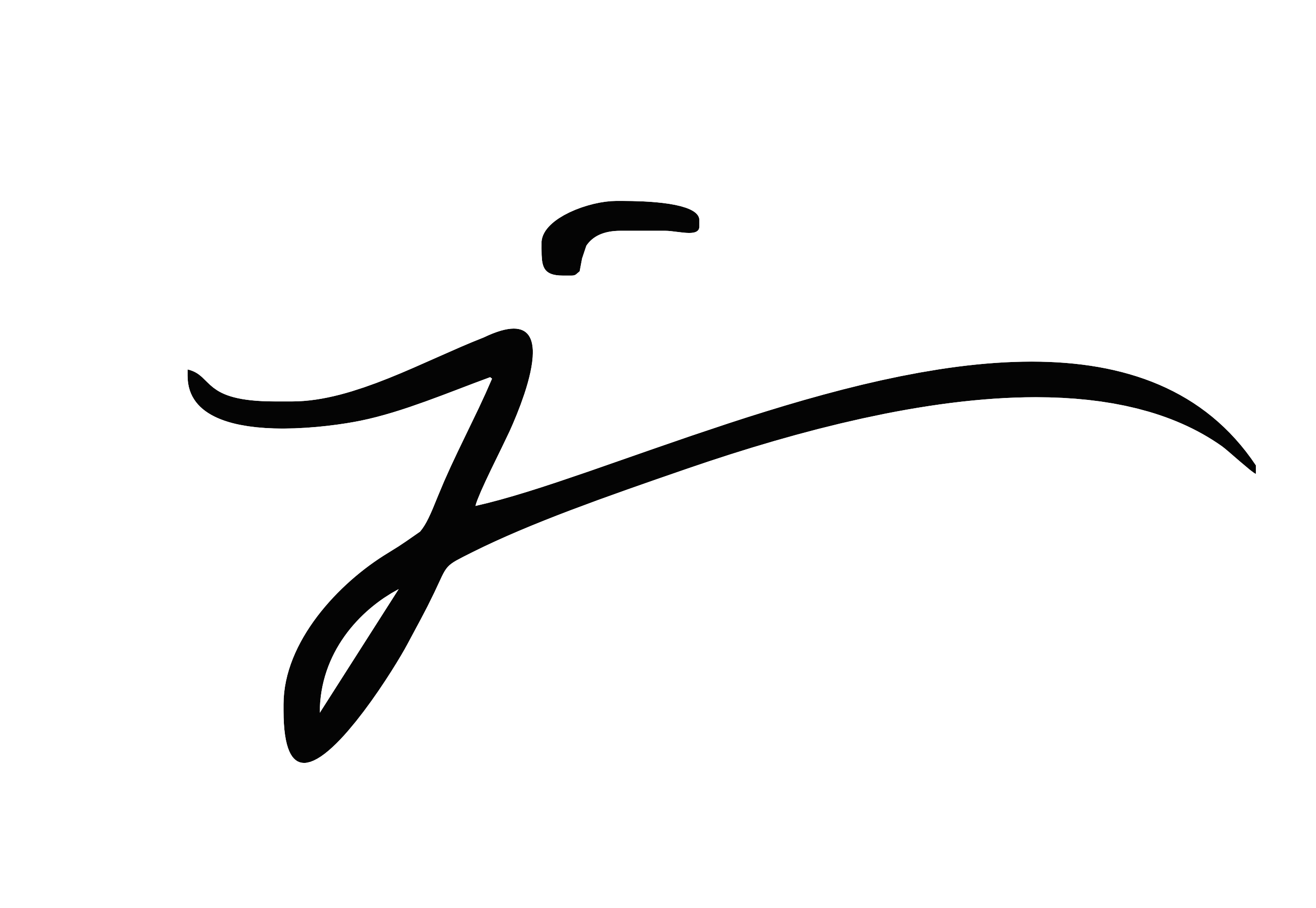There are a number of ways one can use converters to fit their requirements. One can use these tools either to convert a physical machine to a virtual machine (P2V) or a virtual machine to another virtual machine (V2V). Besides these conversions there are tools that do this job automatically with no user intervention. Such tools are available for both Microsoft and Linux platforms with some of them having the capability to convert a live machine.
VMware vCenter Converter
We start with a product from VMware, the market leader in virtualization. The latest version of VMware vCenter Converter for Windows is free to use, and can be downloaded from the VMware site. Once installed, this wizard driven application can be used to perform multiple IP-based conversions from a central location leading to better management. This utility supports almost every known virtualization platform and is not limited to VMware. Using this application one can convert formats such as Microsoft Hyper-V, Microsoft Virtual PC and Microsoft Virtual Server or backup images of physical machines such as Symantec Backup Exec System Recovery or Norton Ghost to VMware virtual machines. One can also convert Microsoft Windows and Linux-based physical machines and third-party image formats to VMware virtual machines.
Microsoft Disk2vhd v1.63
Disk2vhd is a utility that creates VHD (Virtual Hard Disk – Microsoft\’s Virtual Machine disk format) versions of physical disks for use in Microsoft Virtual PC or Microsoft Hyper-V virtual machines (VMs). One can do conversion on a powered-on machine, which is critical for those machines that cannot be powered-off. Disk2vhd uses Windows\’ Volume Snapshot capability, introduced in Windows XP, to create consistent point-in-time snapshots of the volumes you want to include in a conversion. Disk2vhd can create VHDs on local volumes, even on the machine where it is running. To simplify the conversion process this utility also includes a command line interface where you can create a script and thus automate the conversion process. Once you have successfully converted a physical disk to a virtual disk you can add this disk to the desired virtual machine.
Citrix XenConverter 2.3.1
Citrix, other key player in virtualization, also has a utility known as XenConvert. This application lets one do both physical-to-virtual (P2V) and virtual-to-virtual (V2V) conversion. As a P2V tool, XenConvert can convert a server or desktop workload from an online physical machine running Windows to a XenServer virtual machine or Provisioning Services vDisk. On the other hand as a V2V tool, XenConvert can convert a server or desktop workload from an offline virtual machine or disk, containing any guest operating system including Windows and Linux, to a XenServer VM. Formats supported by offline virtual machine or disk include VHD, OVF, VMDK, and XVA. XenConvert uses OVF technology from Citrix Project Kensho to describe and migrate physical and virtual machines efficiently using an open format. Using this utilitiy is quite simple and one can use either a wizard-driven interface or create a script for it.
Paragon Virtualization Manager 12 Professional
With a $60 price tag, this application is more than just a converter. It lets you manage virtual machines. It comes with a wizard-based interface thats let you transfer a file from/to a virtual disk; lets you migrate a computer without rebooting and interrupting Windows; and allows migration to take place from a 2TB+ physical drive to a smaller virtual drive which is typically problematic. Other freeware tools are not able to adjust the OS to a virtual hardware, which can lead to booting issues. This virtualization manager adjusts the OS so that booting is smooth. The utility offers offline migration even if there are multiple OSes on the disk.
OpenQRM
OpenQRM is the only Linux-based application we are covering here. This utility supports different virtualization platforms like VMware, Xen, KVM and Citrix XenServer virtual machines. openQRM supports P2V (physical to virtual), V2P (virtual to physical) and V2V (virtual to virtual) migration. This means one can not only move applications from physical to virtual environments but also from one virtualization platform to another. Using this application is simple, thanks to the in-built and known-to-work server images for Debian, Ubuntu and CentOS. Besides, this app also supports most of the storage server types such as NFS, SAN, etc.
Source : pcquest.com